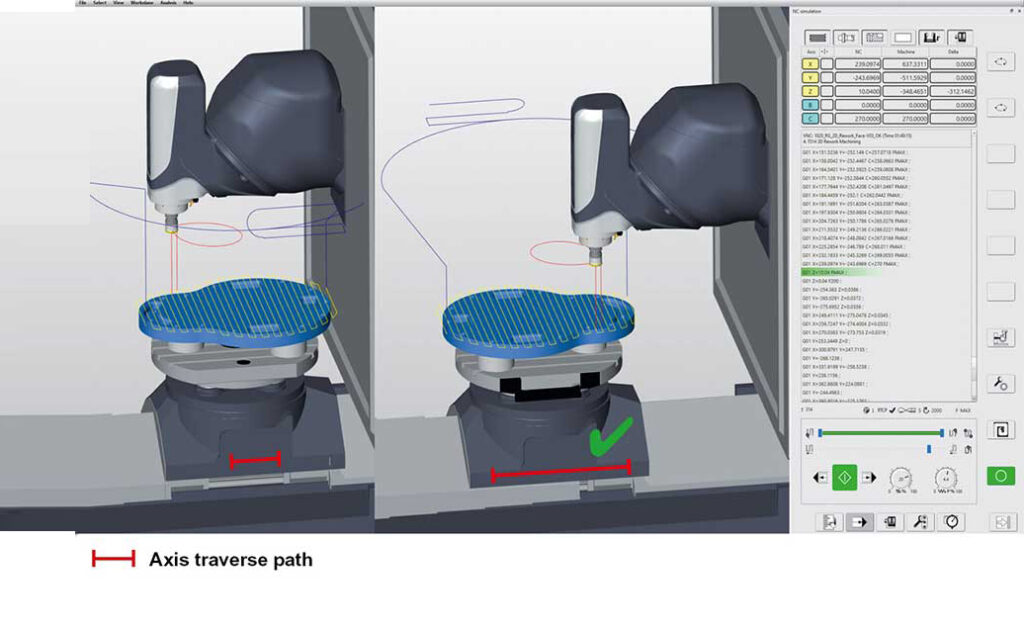
The software leads the way when it comes to programming cutting machining (from 2.5D to 5axis simultaneous), has supported additive manufacturing for a long time, and also introduces new functions for this with the new version.
Several new features in version 2021.2 ensure improved machining when finishing 3D shapes. For example, the sorting of toolpaths has been optimized, reducing retractions and creating more homogeneous toolpaths. “Smooth overlap,” in which toolpaths overlap beyond boundaries, ensures transition-free machining. The “Trim toolpath to stock” option avoids unnecessary toolpaths. In addition, a free tool geometry can now also be used for the calculation and simulation of the toolpaths.
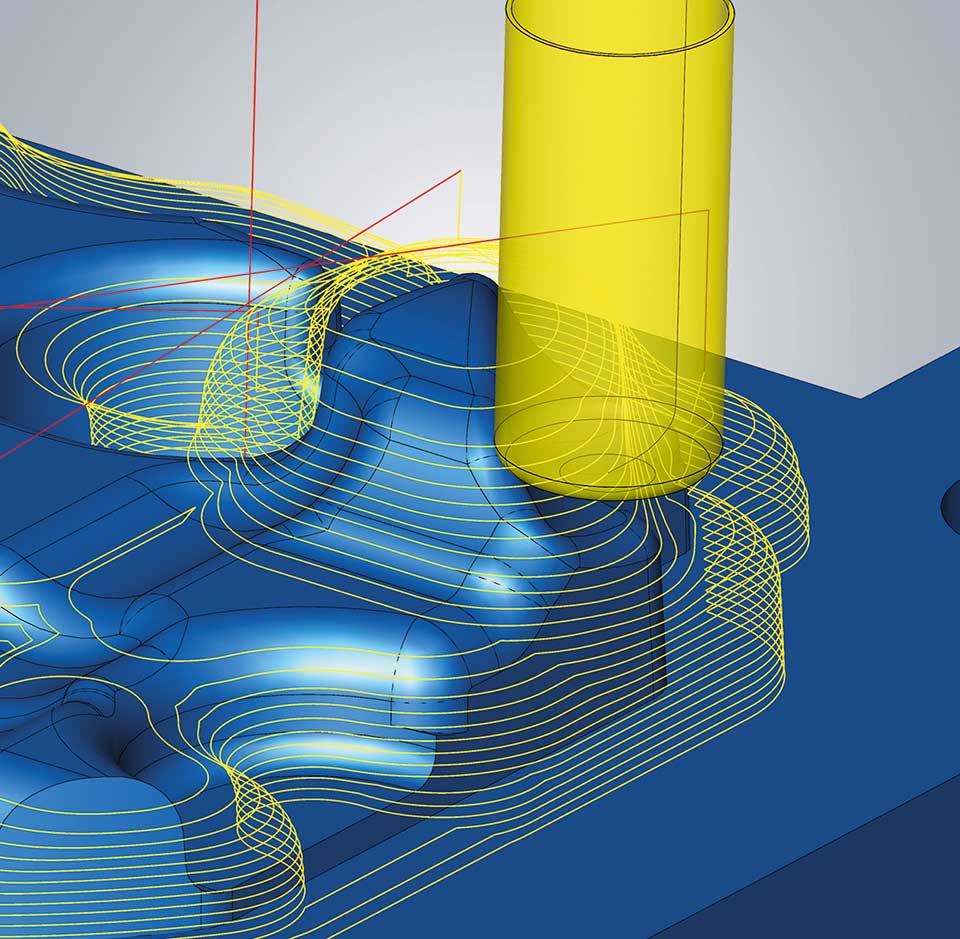
hyperMILL® VIRTUAL Machining enables simulations and analyses with maximum precision as it works with the real NC codes. Two of the most important enhancements in version 2021.2: Violations of the axis limitations are detected and movement sequences are optimized accordingly. To do this, the Optimizer tool can break G1 toolpaths, find a new mating within the axis limits, and continue machining. Here, the approach and retract movements are smoothly linked to the toolpaths and checked for collisions. This ensures that the axis limits are not overrun. There is also a new option to apply a special approach and retract strategy to machines where the tool can be retracted into a tunnel.
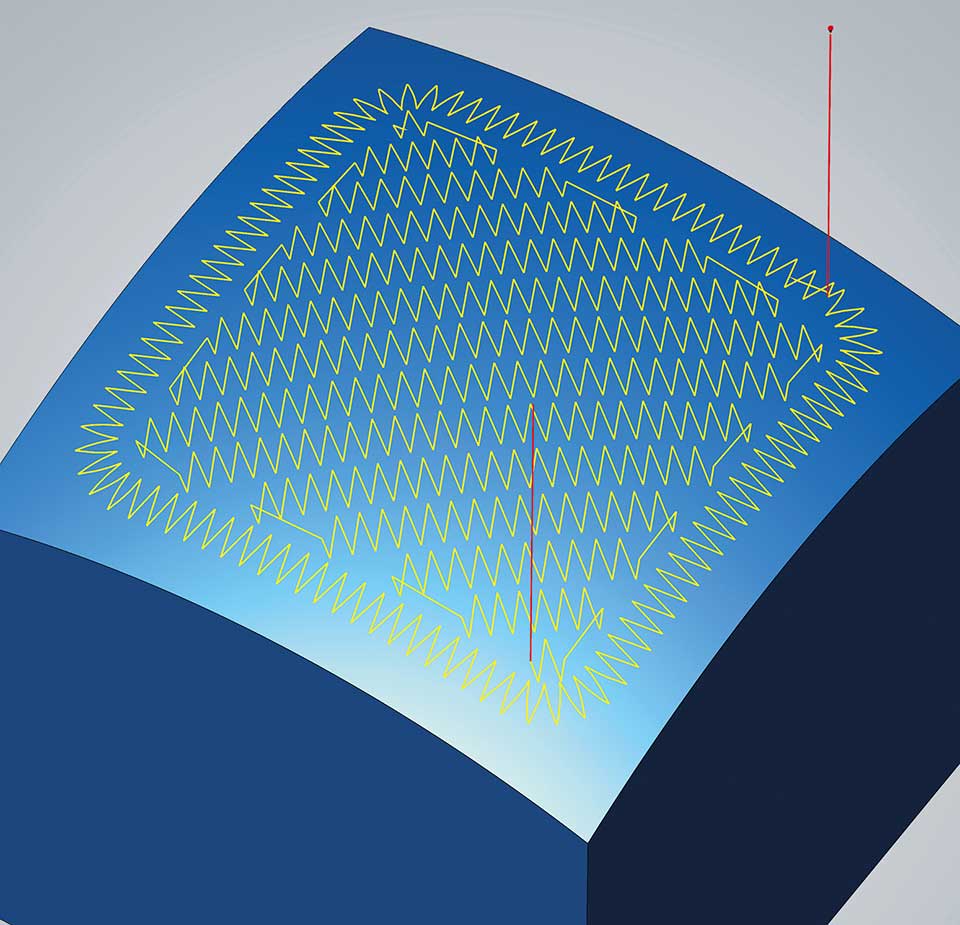
hyperMILL ® is the CAM system of choice when it comes to convenient and reliable programming of additive manufacturing. hyperMILL ®ADDITIVE Manufacturing has been extended to include Weave mode in the current release. Here, a toolpath in a wave-shaped or zigzag movement is generated to apply material to contours or fill areas. This allows the application area to be widened and the application thickness to be increased for the individual application movement. The continuous application also improves the metallurgical properties of the applied material. The rework machining of additively manufactured components is an important application of the new hyperMILL® BEST FIT function.
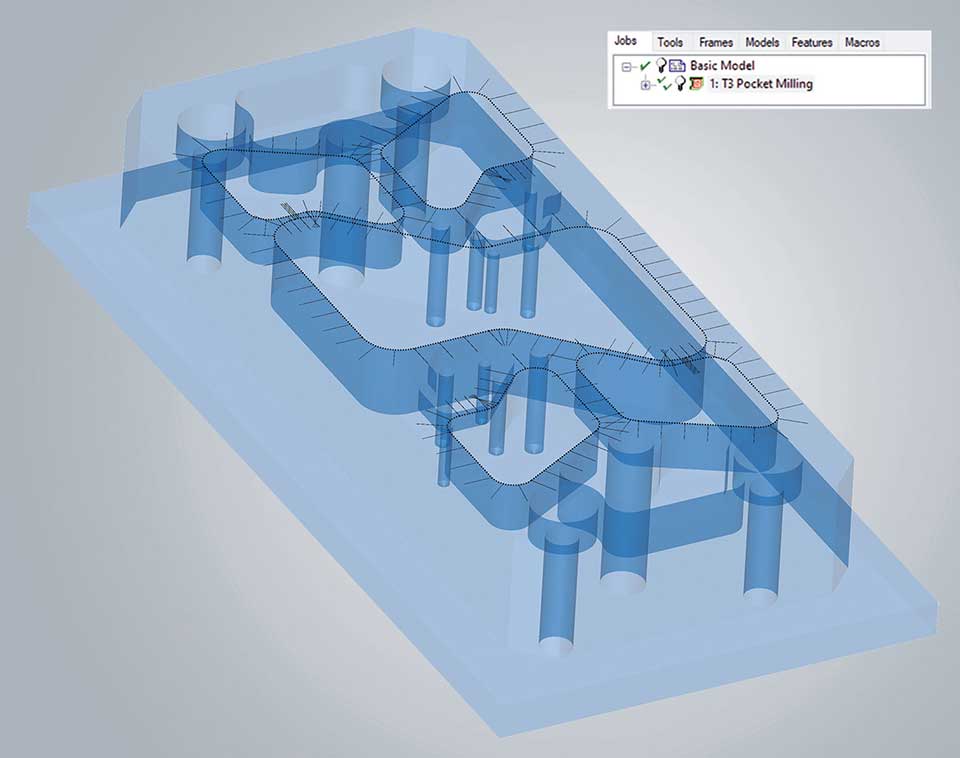
OPEN MIND is revolutionizing work preparation in machining operations with hyperMILL ® BEST FIT. Instead of having to manually align the stock in the clamping to the NC program, the hyperMILL ® CAM system aligns the NC program automatically to the component position. The new function takes full advantage of the options offered by the virtual machine in the CAM program and communication with a 5axis machining center capable of 3D measurements to eliminate the uncertainty that comes with manual alignment.
With hyperCAD ®-S, OPEN MIND provides its own CAD program in its product suite that is tailored to the needs of CAM programmers. Important innovations this time include additional file formats for import and export. The new hyperCAD ®-S- version offers three additional formats for file imports: SAT as standard ACIS text and OBJ and 3MF for importing mesh data.
The creation of electrodes has been improved by the optimized selection of the raw material and the hyperCAD ®–S Electrode Converter can be used to create import files for the following eroding machines or software: Exoprog (Exeron), Alphamoduli (Zimmer & Kreim), PowerSpark Editor, and Multiprog (OPS-INGERSOLL).
A small but subtle change is provided by the visualization options: The used stock can be made visible for each job via the shortcut menu. Also, the display of entities used in a job, such as curves, faces, or points, can now be switched on and off simply at the touch of a button when the entities are selected.